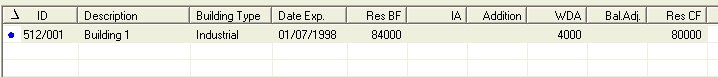|
 |
Sometimes the value for the residue brought forward calculated by Business Tax may need to be adjusted when you enter an existing building for the first time in IRIS. This can occur for a number of reasons:
The allowances may have been rounded differently when the computations were prepared on a different package or by hand so the residue brought forward calculated by IRIS varies slightly to the value on previous computations
The account period end date has changed in the past, but because all the previous account periods have not been registered in IRIS the correct residue brought forward has not been calculated
The business did not claim allowances for the building in one or more previous periods
To resolve these situations Business Tax allows the residue brought forward to be amended.
Pickwick Limited's current account period end date is 31 December
Account period end dates for 31 December 2001, 2002 and 2003 are entered in IRIS
The corporation tax computation is being prepared for the 31 December 2003
Pickwick’s factory was purchased on 1 July 1998 for £150,000 of which £50,000 was for the land
In the year to 31 December 2000 Pickwick did not claim an industrial building allowance
Example
Select Edit | Building Allowances
Click New.
Enter the data for the asset and save.
Description Building 1
Total £150,000
Qualifying 100,000
Date 01/07/98
Allowance start date 01/01/98
On the Building Allowance screen make sure the building is highlighted.
Click Allowances.
Select Override next to Residue b/fwd to enable the amount field.
Enter the new value for the residue brought forward (£84,000).
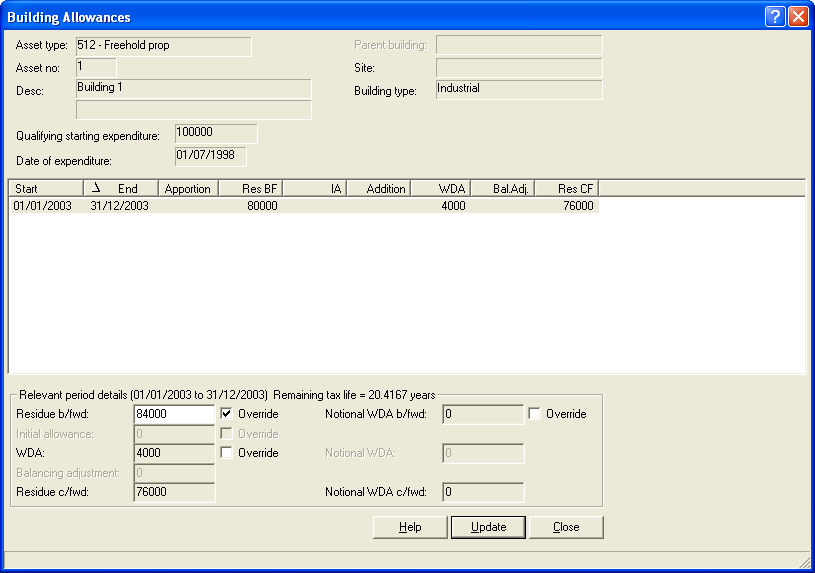
Click Update.
Click OK.
Click Close.
On the Building Allowance screen the Residue brought forward will be £84,000 and the carry forward £80,000.