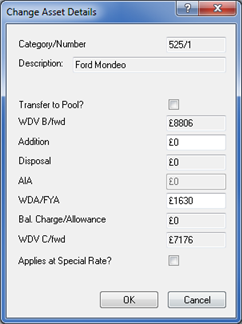|
 |
This topic explains how to enter private use for an asset entered in Capital Allowances for a Partnership or Sole Trader.
Limited Companies do not claim Private Use.
Log onto IRIS Business Tax and select the Client.
Click Edit then click Capital Allowances.
The following screen displays.
Click A – Maintain Assets.
Click Insert Asset.

The following screen
displays.
Click the magnifying glass next to Asset category and select from the available list.
Enter all the information
into each area, such as, Description,
Purchase price, Initial
WDV, Date of purchase,
WDA start date (normally the
first day of the accounting period).
If it is a car purchased post 06/04/09,
then Make/Model, Fuel Type and CO2 emissions will also be required.
If the CO2 emissions are entered, then the Include
in general pool or Include
in special rate pool options will be selected. These options
need to manually deselected
so that the car remains a non pooled asset.
If it is a car purchased pre 06/0/09
and the value is above £12,000
it will have both Expensive motor
vehicle restriction and Do
not apply AIA options automatically selected; no other option
should be selected.
Click
OK.

If entering a car there will be a message stating Legislation dictates that it needs to be included in the Special Rate Pool unless Private Use is allocated.
Click Yes.
Click Close to return to the Capital Allowances Menu.
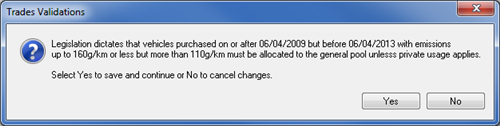
Click on B - Re-calculate, the message re-calculation displays.
Click
OK.
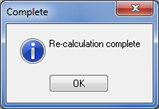
Click
C – Maintain.
The following screen displays.
Highlight
the entry that has just been inserted in A
– Maintain Assets and click Change.
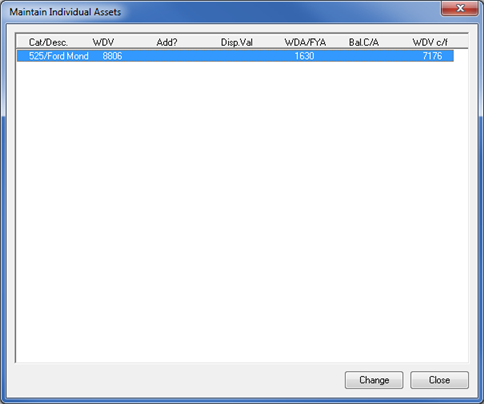
The following screen displays.
Enter
the Private Use % and click OK.