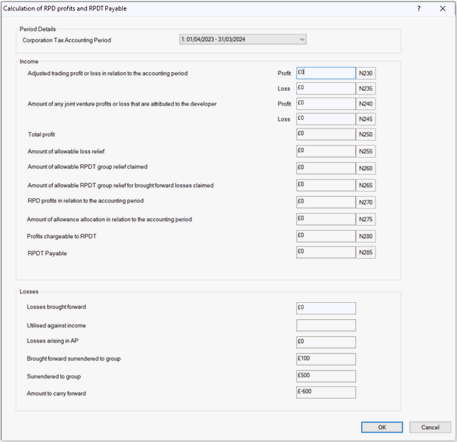|
 |
RPDT is a tax on the trading profits of residential property developers charged in addition to standard Corporation Tax (CT). It applies to profits arising from residential property development activity from 1 April 2022, including a proportion of profits of accounting periods that straddle that date.
You can access the CT600 data screens via the Residential Property Developer Tax folder in the treeview.
To add a company:
Select group client, client of the practice or another business.
The client itself always appear in the first row.
To enter the amount allocated, click into the Amount Allocated box and enter the amount.
Select the Nominating Allocating Member and Ultimate Parent Company checkboxes.
Ensure that the Authorisation field is completed if amount allocated is entered.
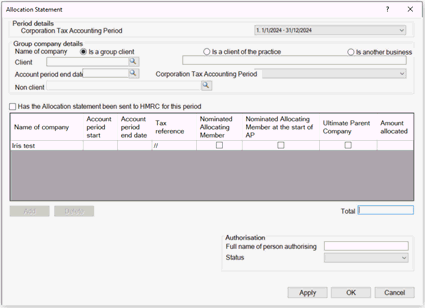
Click Add to enter Joint Venture Company details and the amount allocated.
To complete the table for N90, tick the box Company is an Excluded Body and ensure the Tax reference is completed.
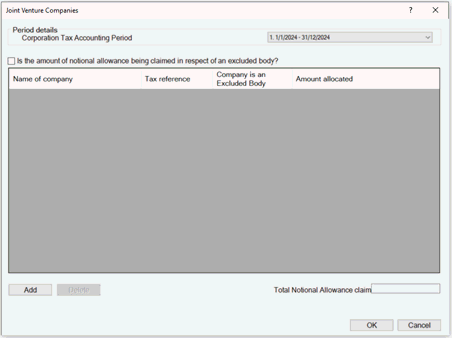
Select group client, client of the practice or another business to add a Surrendering company.
Select the magnifying glass to enter claims amount (ONLY RPD Trading losses can be claimed).
Complete the Authorisation.
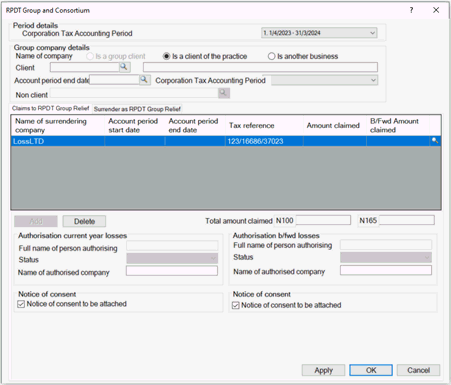
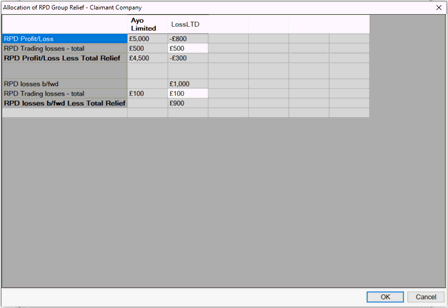
Select group client, client of the practice or another business to add a Claimant company.
Select the magnifying glass to enter surrendered amount (ONLY RPD Trading losses can be surrendered)
Complete the Authorisation.
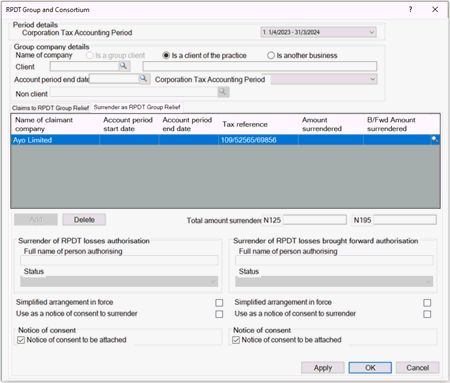
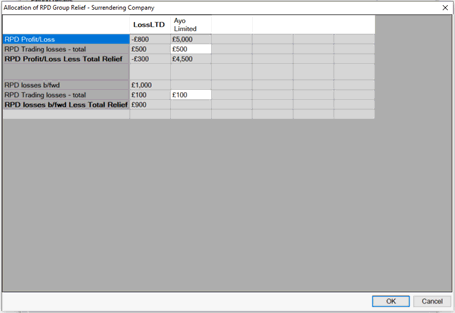
Enter RPD profit or loss for the accounting period.
Enter RPD loss brought forward if applicable.
The rest of the values in this screen are pulled from the earlier data entry screens: