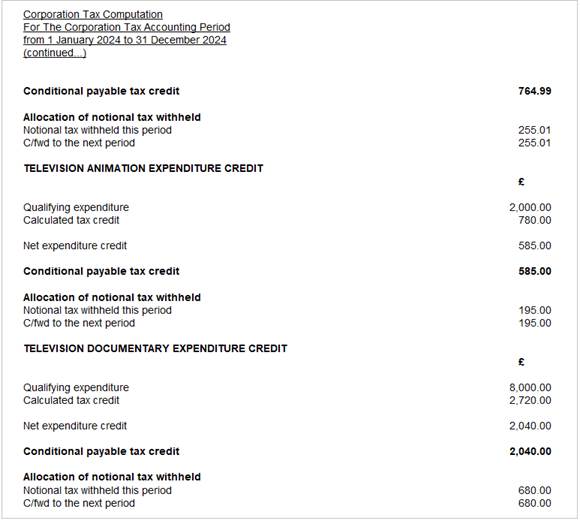|
 |
The topic explains how to enter the details required to make a claim to Audio-Visual and Video Game Expenditure Credits following the reform of the audio-visual creative tax credits reliefs which applies to Accounting Periods that start on, after and straddle 1st January 2024.
To access the screens, select:
Enhanced Expenditure | Audio-Visual and Video Games Expenditure Credits | select Edit
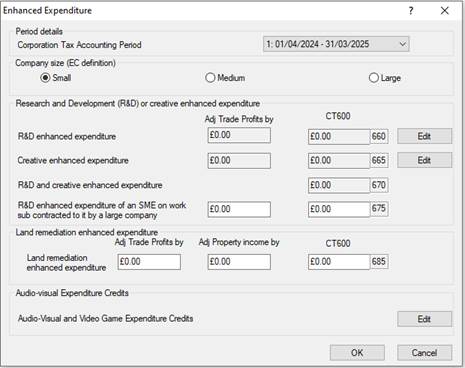
The following screen is displayed:
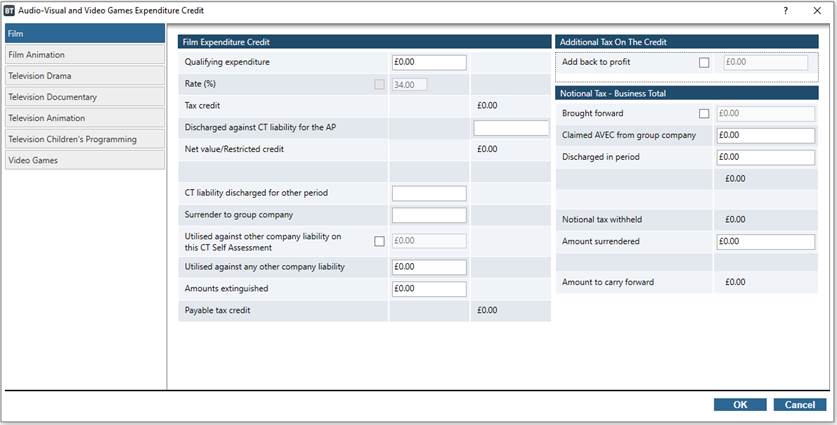
There are seven types of expenditure credit:
Film
Film Animation
Television Drama
Television documentary
Television Animation
Television Children’s Programming
Video Games
To make a claim:
Enter the qualifying expenditure – IRIS will automatically calculate the tax credit at the applicable rate for the given type of Expenditure credit.
IRIS will automatically calculate the adjustment to be made to Trade profits in respect of the taxable credit. This is displayed in the ‘Add back to profit’ box.
In the Notional tax section:
Enter Notional tax brought forward, where applicable.
Enter any AVEC/VGEC claimed from any group company, where applicable.
Enter any notional tax to be discharged against the corporation tax liability for the period.
Enter
the amount of corporation tax liability to be discharged against
the tax credit.
If any calculated tax credit remains, the tax credit will be restricted
by the notional tax withheld. Any remaining notional tax withheld
not surrendered to a group company is carried forward to the subsequent
period.
Enter
any remaining corporation tax liability to be discharged from
other accounting periods, any tax credit which has been surrendered
to a group company or any other outstanding company liability
to be offset against the payable tax credit (all these amounts
will reduce the final payable tax credit).
The payable tax credit will be displayed in the last row.
IRIS will automatically make an adjustment for the Expenditure Credit claimed on the computation. The value that will be added back to the profit/(loss) per financial statements is reflected within the Add back to profit field under the TRADE PROFIT LOSS report:
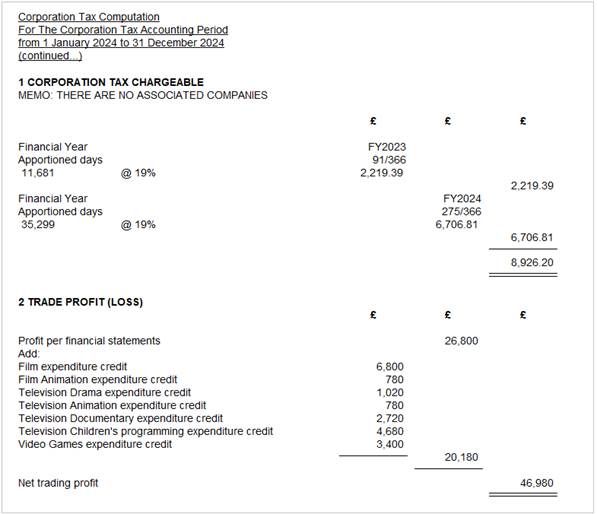
A comprehensive break down of the Audio-Visual and Video Game Expenditure Credits calculations will appear on the computation as a note.