 |
 |
The chances are that you currently file abbreviated accounts with Companies House to limit the amount of information that is placed on public record.
If your accounting period starts on or after 1 January 2016 you will no longer be able to file abbreviated accounts.
Instead you will have to file either:
Full statutory accounts (with the option to remove the Directors Report and/or Profit and Loss Account (and all other statutory reports except the Balance Sheet))
If all shareholders agree you can file an abridged Profit and Loss Account (if delivered) and/or an abridged Balance Sheet
Click the links below to jump to a particular
section:
Step 1 - Accounts to Registrar
Step 2 - Producing Abridged Accounts
When producing your final accounts for submission to Companies House for periods beginning on or after 1 January 2016 you will no longer be able to file abbreviated accounts. Report type ABB will therefore no longer be available.
To produce a set of accounts excluding the Director’s Report and/or the Profit & Loss Account (and all other statutory financial reports except the Balance Sheet) you must now select report ABR - Accounts to Registrar
From the Accounts Production Quick Launch toolbar, click Annual Report or Interactive Report. Alternatively from the main toolbar click Reports | Annual
Click one of the following options:
Standard – to generate a set of accounts to the Printer, PDF, Word Processor, Screen or upload to IRIS OpenSpace.
Interactive
– to generate an interactive report.
For further information on Interactive Reporting click here.
When selecting to run the accounts for the registrar (ABR),
the option is also available to include either the Director’s Report or
the Profit and Loss Account (and all other statutory financial reports)
but not both as this would effectively be the same as running the full
LTD report which is the members
report.
This can be set by selecting:
Edit | Data Screens | Small Companies | Accounts to Registrar
The following screen displays:
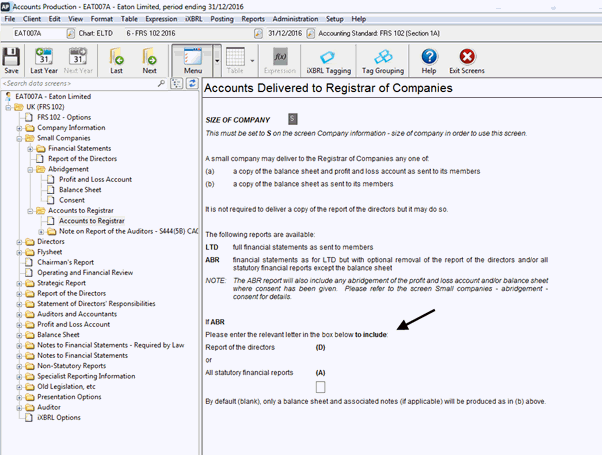
Report ABR (formerly referred to within Accounts Production as Abridged Accounts) will now be called Accounts to Registrar. Running this produces a set of accounts the same as LTD but with the optional removal of the Directors’ Report and/or Profit and Loss Account (and all other statutory financial reports except the Balance Sheet) for filing with the registrar (see Step 1).
Abridged/Abridgment is now a term used in company law.
If consent has been received from all the shareholders, an 'abridged' Profit and Loss Account and/or Balance Sheet can be produced (section A, paragraph 1A of Part 1 of Schedule 1 to the Small Companies Regulations).
Any abridgment will apply to both accounts for the Members (LTD) and for the Registrar (ABR).
To apply abridgment, the appropriate consent fields need to be selected within the data screens.
The following screen displays:
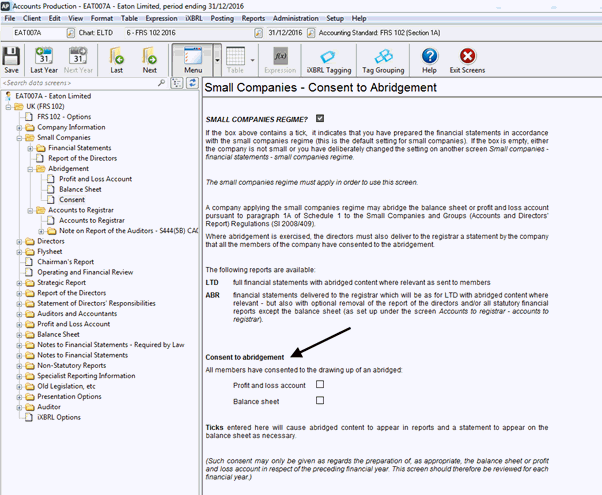
To produce the Abridged Accounts:
From the Accounts Production Quick Launch toolbar, click Annual Report or Interactive Report. Alternatively from the main toolbar click Reports | Annual
Click one of the following options:
Standard – to generate a set of accounts to the Printer, PDF, Word Processor, Screen or upload to IRIS OpenSpace.
Interactive
– to generate an interactive report.
For further information on Interactive Reporting click here.
The following screen displays
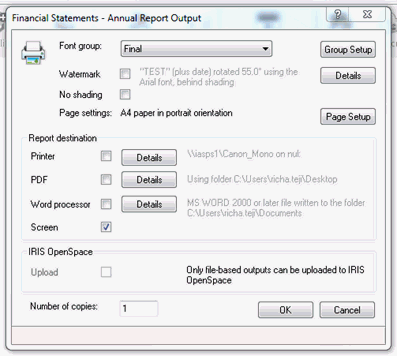
The following screen displays.
Set the Report/Document to LTD (Members) or ABR (Registrar).
Click OK.
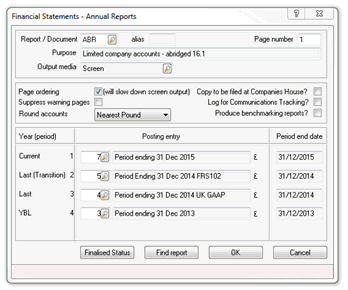
This will then run the accounts.
If you have decided to run the ABR report and have selected the consent for abridgement options, a message will display asking whether you want to produce the accounts for the members (including the Profit and Loss Account) or the accounts for the registrar (not including the Profit and Loss Account).
Any abridgement will apply to both accounts for the members and accounts for the registrar.
The following screen displays
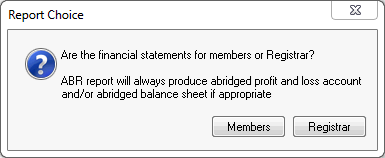
The Final Accounts produced will have the abridged Profit and Loss Account
and/or Balance Sheet as selected.
The full LTD report can be sent to both Members and Registrar if desired with or without abridgement depending on the consent options in data screens.