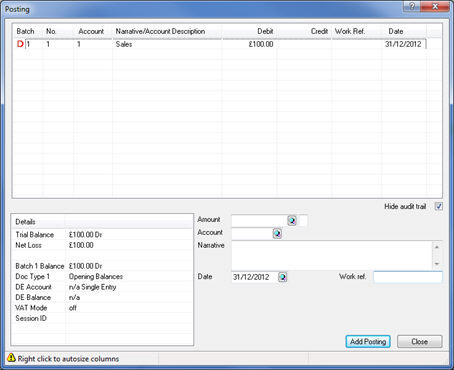The following option is available within Accounts Production.
In this Topic Hide
Select Posting | Select
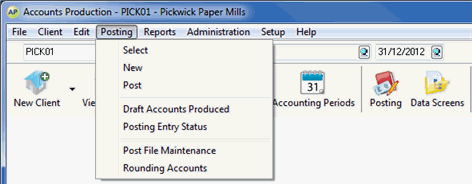
The following screen displays.
Select the relevant Posting Entry.
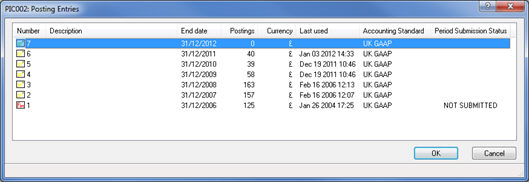
The following screen displays.
If a debit posting has been made to an account code which required a credit entry posting; for example, a debit posting to ELTD Chart account code 1, Sales. Please follow step 3.
The Amount Check dialogue displays.
Click No to confirm the entry is correct. Click Yes to amend the posting, or Cancel to return to the Posting screen.
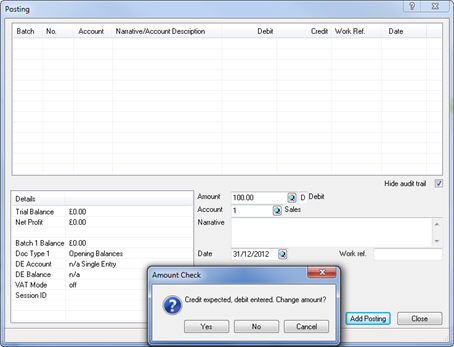
Select Setup | Posting Screen Options
The following screen displays.
Deselect Credit/Debit validation off.
Click OK.

From the menu select Posting | Post
The following screen displays.
When posting a debit to Sales account code 1 on the ELTD chart there will be no message prompting the user that a debit was entered to an account code that normally has only credit entries posted to it.
The following screen shows an example of a debit posting made to account code 1 on the ELTD Chart: