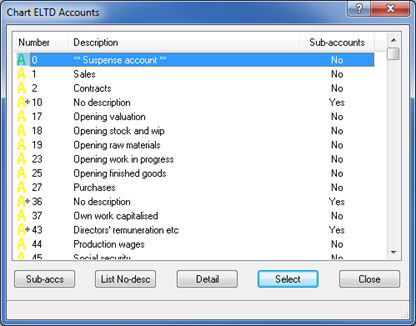|
 |
This topic explains how to change the VAT rate with Accounts Production.
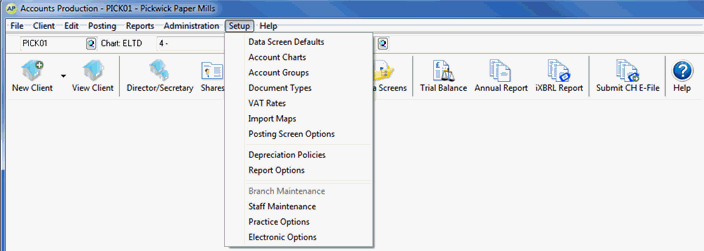
Complete the Description field.
Select the Input or Output option.
Select the required Rate
type from the drop-down menu.
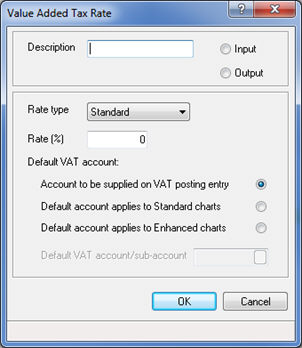
If the Standard option is selected from the drop-down field the Rate (%) field must be completed.
Select the relevant option from Default VAT account section.
If the Account to be supplied on VAT posting option is selected click OK then Close.
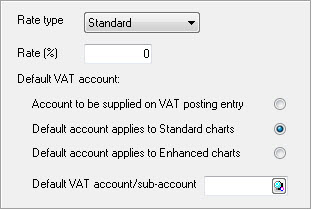
If one of the following options is selected, follow the steps below:
Default account applies to Standard charts
Default account applies to Enhanced charts
Click on the Magnifying glass next to Default Vat account / sub –account field.
The relevant Account Chart screen displays.
Highlight the relevant account code and click Select.
Click OK.
Click Close.