 |
 |
This part of the tutorial is designed to show users where the transferred figures appear in Personal Tax.
Select Personal Tax and when the main menu is displayed enter HECTOR/S in the identifier field.
Reply 'Yes' when asked whether to make HECTOR/S a client for Personal Tax.
Click New Data.
Check that the tax year in the top right corner is 2008. If not click the arrow next to the field and select 2008 from the list of tax years.
Click on the + next to Trade, Profession or Vocation.
Click on Sole Trade or Partnership.
As Mr Hector only operates one trade, "HECTOR" will already be selected for you in the top half of the screen.
We need to check the data for 31 August 2007 so double-click 31/8/07 in the bottom half of the screen.
The Gross Profit tab will be on top.
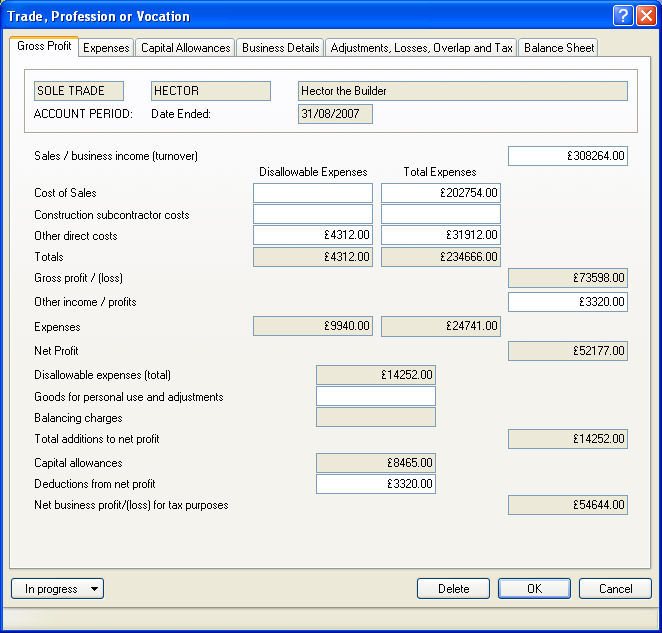
If you compare the screen with the trading and profit and loss account generated from Accounts Production you will find that the figures in the screen correspond to the trading account.
|
Personal Tax |
Business Tax |
Accounts Production |
|
Sales/business income |
|
Sales : 2 |
|
Cost of sales |
|
Opening stock : 62 |
|
Other direct costs |
Depreciation automatically entered as disallowed |
Depreciation : 118 |
|
Other income |
|
Rents received : 53 |
Next select the Expenses tab.
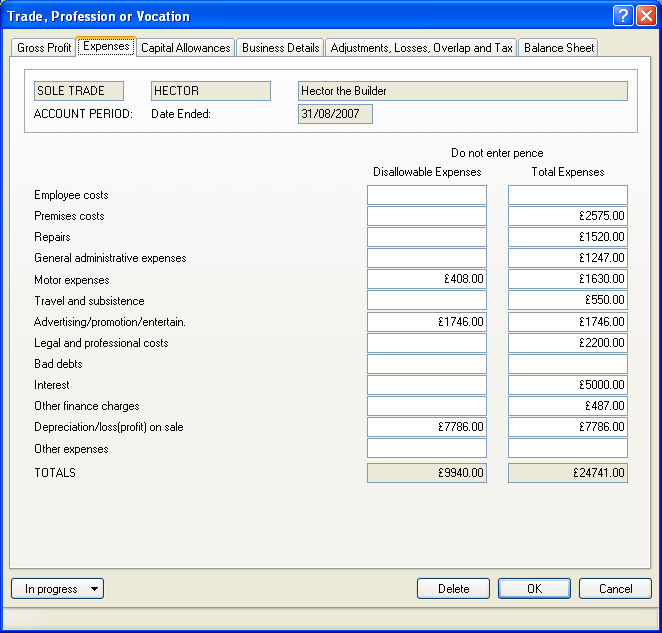
Amounts in the "Total Expenses" column correspond to amounts entered in Accounts Production.
Amounts in the "Disallowable Expenses" column are postings made in Business Tax as well as the automatic adjustments made for depreciation etc.
The table below explains how the values in the above screen have been derived from Accounts Production and Business Tax.
|
Personal Tax |
Business Tax |
Accounts Production |
|
Premises costs |
|
Insurance : 274 |
|
Repairs |
|
Repairs : 276 |
|
General administrative expenses |
|
Telephone: 190 |
|
Motor expenses |
Disallowable expense posting of 25% of the totals of account 194. |
Motor expenses : 194 |
|
Travel and subsistence |
|
Travelling : 193 |
|
Advertising/promotion /entertainment |
Disallowable expenses in account 249 |
Entertainment : 249 |
|
Legal and professional costs |
|
Accountancy : 215 |
|
Interest |
|
Bank loan interest : 291 |
|
Other finance charges |
|
Hire purchase : 305 |
|
Depreciation/loss (profit) on sale |
Depreciation on freehold property and motor vehicles and loss on disposal of motor vehicles automatically disallowed. |
Freehold depn : 315 |
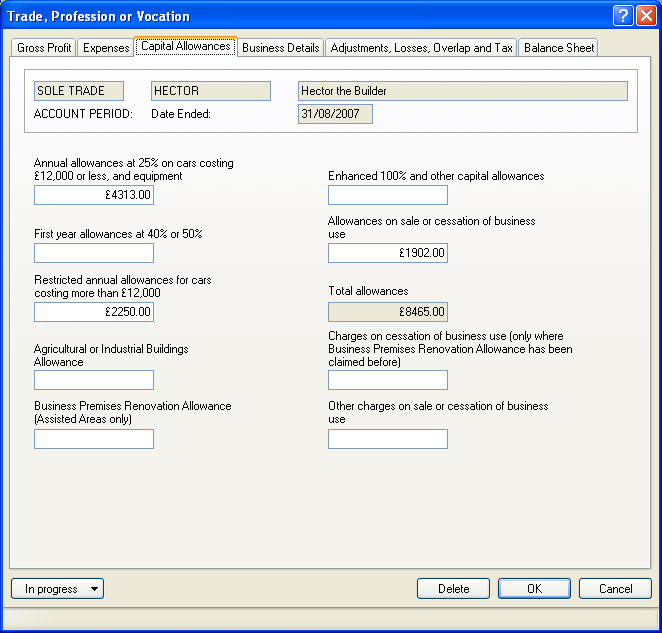
The allowances shown on this screen are those calculated in the Capital Allowances option in Business Tax.
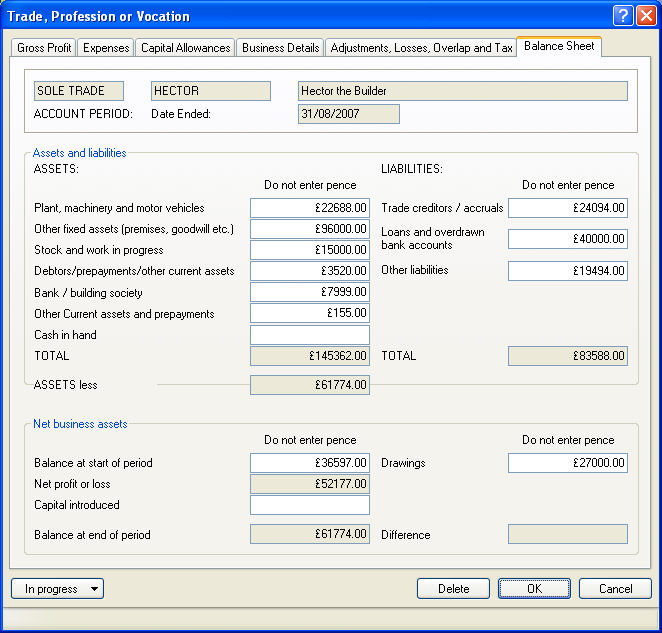
|
Personal Tax |
Accounts Production |
|
Plant. machinery and motor vehicles |
Plant : 524 - 527 - 528 |
|
Other fixed assets |
Freehold 500 - 503 - 504 |
|
Stock and work in progress |
Stock : 601 |
|
Debtors / prepayments / other current assets |
Trade debtors : 610 |
|
Bank / building society balances |
Bank a/c 1 : 646 |
|
Trade creditors / accruals |
Trade creditors: 656 |
|
Loans overdrawn bank a/c |
Bank loan < 1 year : 675 |
|
Other liabilities |
Social security etc. 667 |
|
Balance at start of period |
Balance brought forward : 771 |
|
Net profit or loss |
Per accounts |
|
Drawings |
Drawings : 776 |